Account Listing Report
The Account Listing Report lists the selected accounts and the offsetting Cash, Fund Equity, and Sales Tax Expense accounts.
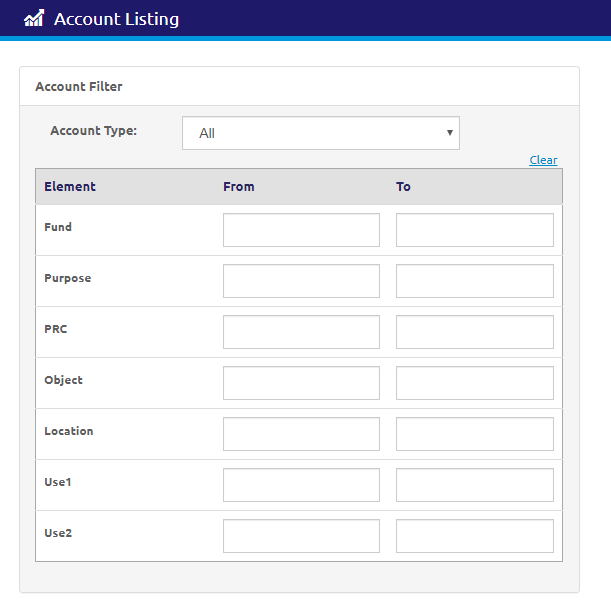
-
Select the type from the Account Type drop-down list.
- Enter Fund range in the Element From and To fields.
-
Select All Accounts, Include Usable Accounts, or Include Non-Usable Accounts from the Include drop-down list.
- Click the
 button to create the report.
button to create the report.
Sample Account Listing Report
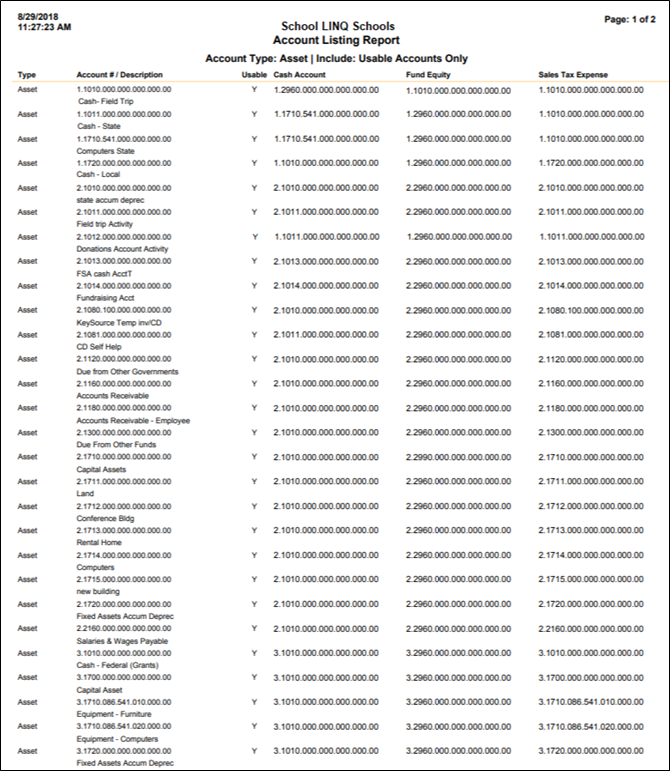
©2021 | EMS LINQ, Inc.
School LINQ Help, updated 01/2021